Product Similar To:
Shrink Fit HSK63A • MQL 1 Channel • Metric
Shrink Fit Toolholder thermo tool and MQL channel
Material Number7158755
ISO Catalog IDHSK63ATTD2MQL1C08160MANSI Catalog IDHSK63ATTD2MQL1C08160M
100129300
Axial Adjustment - End
Accuracy - 3μm or Less
Drilling - Through Coolant
Shank - Cylindrical Plain ≤h6
Shank - Cylindrical Weldon® ≤h6
Shank - Cylindrical Whistle Notch ≤h6
Shank - HSK DIN 69893
Shank - HSK DIN 69893 Form A
Balance (G 2.5/25,000)
Sending to {{cadTool}} in progress...
Downloaded file will be available after import in the {{cadTool}} tool library.
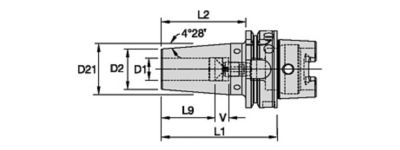
| Material Number | 7158755 |
| ISO Catalog ID | HSK63ATTD2MQL1C08160M |
| ANSI Catalog ID | HSK63ATTD2MQL1C08160M |
| [D1] Adapter / Shank / Bore Diameter | 8 mm |
| [D1] Adapter / Shank / Bore Diameter | 0.315 in |
| [D2] Body Diameter 1 Workpiece Side | 21 mm |
| [D2] Body Diameter 1 Workpiece Side | 0.8268 in |
| [D21] Body Diameter 2 Workpiece Side | 26.9 mm |
| [D21] Body Diameter 2 Workpiece Side | 1.0591 in |
| Max Diameter Taper Angle [D22] | 32.1416 mm |
| Max Diameter Taper Angle [D22] | 1.2654 in |
| [L1] Gage Length | 160 mm |
| [L1] Gage Length | 6.2992 in |
| [L2] Usable Length | 50 mm |
| [L2] Usable Length | 1.9685 in |
| [L21] Usable Length | 125.05 mm |
| [L21] Usable Length | 4.9232 in |
| [L9] Clamping Length | 26 mm |
| [L9] Clamping Hole Length | 1.0236 in |
| [V] Adjustment Range | 10 mm |
| [V] Adjustment Range | 0.3937 in |
| Weight Kilograms | 1.33 |
Uses and application
100129300
Axial Adjustment - End
Accuracy - 3μm or Less
Drilling - Through Coolant
Shank - Cylindrical Plain ≤h6
Shank - Cylindrical Weldon® ≤h6
Shank - Cylindrical Whistle Notch ≤h6
Shank - HSK DIN 69893
Shank - HSK DIN 69893 Form A
Balance (G 2.5/25,000)
Features and benefits
- MQL1 single channel systems for general machining.
- Shrink Fit chucks provide high gripping force and is safe 5 axis machining.
- HSK63A connections with secure interface for most MQL backends .
- Short and extended gauge lengths for ridged machining of a wide range of components.
Create Solution to calculate Feeds and Speed
After creating a solution just choose the Feeds & Speeds icon and our system will provide recommendations. You can customize the information by adding your machine and specifications or make adjustments using the sliders. Do you want to learn more? Watch Tutorial
I have read and accepted the Terms & Conditions of use





