Product Similar To:
Series 5353 • Metric ANSI • Sets of One Each, Taper, Plug, Bottoming Chamfer • Tap Sets
Hand Taps • Through or Blind Holes in Machining Applications
Material Number2749091
ISO Catalog ID14912ANSI Catalog ID14912
Tapping: Through Hole
Tapping: Blind Hole
Chamfer Form D (3.5–5)
38490
Manufacturer’s Specs: ANSI M
Chamfer Form: 1–2
Flood Coolant: Tapping
Chamfer Form: 7–10
Sending to {{cadTool}} in progress...
Downloaded file will be available after import in the {{cadTool}} tool library.
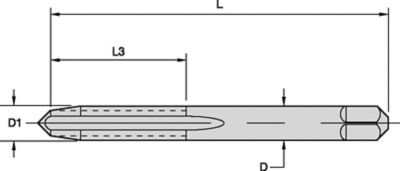
Uses and application
Tapping: Through Hole
Tapping: Blind Hole
Chamfer Form D (3.5–5)
38490
Manufacturer’s Specs: ANSI M
Chamfer Form: 1–2
Flood Coolant: Tapping
Chamfer Form: 7–10
Create Solution to calculate Feeds and Speed
After creating a solution just choose the Feeds & Speeds icon and our system will provide recommendations. You can customize the information by adding your machine and specifications or make adjustments using the sliders. Do you want to learn more? Watch Tutorial
I have read and accepted the Terms & Conditions of use



